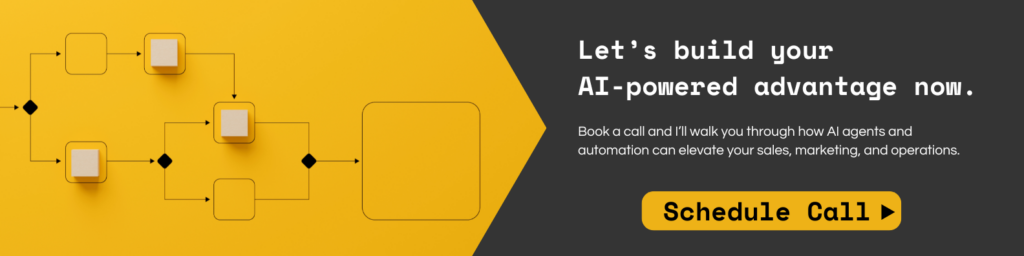We’re standing at the edge of a revolution in business. AI agents and automation today feel like the internet did in 1996-97—new, disruptive, and poised to change everything.
Back then, businesses that embraced the internet early set themselves apart, while those that hesitated struggled to keep up. The same is true for AI agents and automation now.
In the last two years, much of the AI conversation has focused on prompt engineering—the ability to craft the right questions or instructions to get useful results from tools like ChatGPT or Claude.
While prompt engineering is valuable, we’re seeing a dramatic shift. The focus has moved toward AI agents and automation, which take AI from being a reactive tool to an active driver of workflows.
AI agents, powered by tools like OpenAI, Make.com, and Zapier, don’t just respond to inputs—they act as collaborators. They can research, create, qualify leads, and even book appointments.
These agents bridge the gap between AI’s potential and its application, delivering seamless workflows that free teams from repetitive tasks. The result? Your team can spend less time on busywork and more time on strategic, high-value activities.
Why Early Adoption is Critical
History has shown that businesses that adopt transformative technologies early gain significant advantages. Consider this: Companies that adopted cloud computing in its early stages saw 19.6% higher profitability compared to late adopters (McKinsey, 2023). The same dynamic is unfolding with AI. Businesses that integrate AI agents and automation now will streamline their operations, reduce costs, and outpace competitors clinging to outdated, manual workflows.
AI isn’t just about saving time—it’s about empowering your team. According to a report by Deloitte, 77% of business leaders say AI helps their teams focus on strategic initiatives rather than repetitive tasks (Deloitte, 2024). By embracing AI agents, you’re not replacing people; you’re enabling them to work smarter, faster, and more creatively.
How AI Agents Work: The Basics
AI agents are transforming the way businesses operate by automating tasks, driving efficiency, and amplifying results. Unlike simple AI tools, which are reactive and require manual inputs for every action, AI agents are proactive systems that can handle complex workflows, make decisions based on data, and interact seamlessly with other tools in your tech stack.
What Are AI Agents?
At their core, AI agents are advanced systems designed to automate repetitive, high-volume tasks and simulate human-like decision-making. Unlike basic AI tools, such as chatbots that respond to a limited set of queries, AI agents are connected to broader workflows and can act independently within predefined parameters.
For example, while a simple AI tool might generate a single blog draft based on a prompt, an AI agent can:
- Research trending topics in your industry.
- Create multiple drafts based on different tones or target audiences.
- Automatically queue the approved content for publishing across various platforms.
AI agents don’t just execute tasks—they integrate into your business processes to proactively drive efficiency and output.
What Is AI Automation?
AI automation is the process of using artificial intelligence to create end-to-end workflows that require minimal human input. It’s about connecting different tools, platforms, and systems to perform tasks in a seamless, efficient manner. Unlike traditional automation, which relies on fixed rules, AI automation uses machine learning to adapt and optimize over time.
Here’s what AI automation can do:
- AI automates everything from lead generation and email follow-ups to social media posting and analytics reporting.
- By analyzing data in real-time, AI automation suggests improvements or next steps, like refining email subject lines or adjusting ad spend.
- With consistent workflows and minimal manual intervention, AI automation eliminates common human mistakes, improving overall accuracy and efficiency.
Key Functions of AI Agents
1. Acting as SDRs (Sales Development Representatives) in Sales
AI agents can take on many of the tasks typically handled by an SDR, such as:
- Prospecting: Researching and identifying leads based on your Ideal Customer Profile (ICP).
- Outreach: Sending personalized emails or LinkedIn messages to initiate conversations.
- Qualifying Leads: Engaging with prospects in back-and-forth discussions to determine their level of interest and fit.
- Appointment Setting: Seamlessly scheduling meetings with qualified leads.
This frees up your sales team to focus on closing deals instead of spending time on lead generation. According to McKinsey, companies that use AI in their sales processes report a 50% increase in lead generation efficiency (McKinsey, 2024).
2. Handling Repetitive Marketing Tasks
AI agents are also transforming how marketing teams operate by automating low-value tasks, including:
- Research: Identifying trending topics, relevant keywords, and audience insights to inform content strategies.
- Content Creation: Generating drafts for blogs, social media posts, and email campaigns using tools like ChatGPT or Claude.
- Publishing: Automating content approval workflows and publishing across platforms, such as WordPress, LinkedIn, and Instagram.
A recent study by Gartner found that businesses leveraging AI for content generation and automation saw a 30% reduction in time-to-market for campaigns (Gartner, 2024).
Use Cases for AI Agents in Sales and Marketing
AI agents are transforming how businesses approach sales and marketing by automating repetitive tasks, increasing personalization, and improving efficiency. Below is a detailed breakdown of a sales use case where AI agents act as SDRs (Sales Development Representatives) for prospecting and appointment booking.
Sales Use Case: AI SDRs for Prospecting and Appointment Booking
1. Build Your Prospect List
Purpose: Create a list of qualified prospects for outreach.
Steps:
- Use tools like Apollo.io or LinkedIn Sales Navigator to generate a list of prospects based on your Ideal Customer Profile (ICP).
- Sync this data with your CRM (e.g., HubSpot, Salesforce) using tools like Zapier or Make.com for seamless integration.
- Example: Set up a workflow in Zapier that automatically adds new leads from LinkedIn Sales Navigator searches into HubSpot for tracking and follow-up.
Sales teams using automated prospecting tools experience a 52% increase in pipeline velocity compared to manual efforts (Forrester, 2024).
2. Enrich Prospect Data
Purpose: Gather additional data points to make outreach more personalized and relevant.
Steps:
- Use data enrichment tools like Clay to automatically enhance each prospect’s profile with key details such as job titles, company size, and social profiles.
- Connect these tools to your CRM with Zapier or Make.com to trigger enrichment whenever a new contact is added.
- Example: When a lead enters HubSpot, Clay enriches the data, and an email template is pre-filled with personalized information.
Relevant Stat: Automated data enrichment improves lead conversion rates by up to 35% (Gartner, 2024).
3. Personalize Outreach with AI Agents
Purpose: Send personalized emails or LinkedIn messages to prospects at scale.
Steps:
- Use AI tools like ChatGPT or Claude to craft hyper-personalized outreach emails or LinkedIn messages.
- Example Prompt: “Generate a personalized email introducing our solution for [Company Name]. Highlight a common pain point in [Industry] and include a CTA to book a call.”
- Leverage AI to analyze the prospect’s LinkedIn activity or website content for tailored messaging.
- Automate email sequences:
- Connect ChatGPT to your email platform (e.g., HubSpot, Outreach.io) to populate dynamic fields (e.g., {FirstName}, {CompanyName}) and schedule automated sends.
Personalized emails generated with AI can increase response rates by up to 41% (McKinsey, 2024).
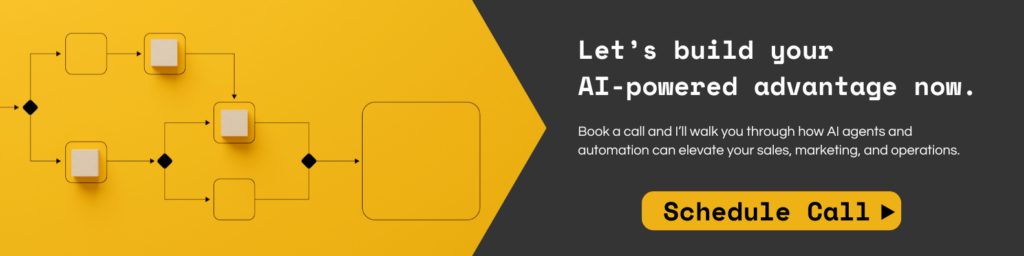
4. Automate Follow-Up Sequences
Purpose: Ensure consistent follow-ups without manual intervention.
Steps:
- Use platforms like HubSpot, Outreach.io, or Reply.io to create automated follow-up sequences based on engagement triggers (e.g., email opens, link clicks).
- AI-Powered Follow-Ups:
- Example Prompt: “Write a follow-up email for someone who clicked the link in the previous email but didn’t respond.”
- Automate workflows to adjust follow-ups dynamically based on the prospect’s behavior.
Relevant Stat: Companies that automate follow-up emails see a 22% higher engagement rate compared to manual follow-ups (Salesforce, 2024).
5. Engage on LinkedIn with AI
Purpose: Build credibility and rapport with prospects on LinkedIn.
Steps:
- Use AI to draft professional LinkedIn connection requests and follow-up messages.
- Example Message: “Hi [Name], I noticed your post about [Topic] and thought it was insightful. I’d love to connect and explore ways we might collaborate.”
- Automate LinkedIn outreach using tools like Zopto or Expandi to scale your efforts.
- Automate LinkedIn activity:
- Like, comment on, and engage with prospects’ posts to stay visible and build trust.
LinkedIn outreach powered by AI tools increases connection request acceptance rates by 30% (LinkedIn B2B Institute, 2024).
6. Qualify Leads with AI Chatbots
Purpose: Streamline lead qualification and handoff to sales.
Steps:
- Set up AI chatbots on your website using tools like Drift or Intercom.
- Train the chatbot to:
- Identify the prospect’s pain points by asking scripted questions.
- Pre-qualify leads based on factors like budget, timeline, and needs.
- Automatically schedule meetings with qualified leads using integrated calendar tools (e.g., Calendly).
Businesses using AI chatbots for lead qualification saw a 27% reduction in time-to-conversion (Deloitte, 2024).
7. Track Engagement and Optimize
Purpose: Measure the performance of your outreach efforts and refine the process.
Steps:
- Pull data from your CRM or outreach platform to monitor key metrics such as open rates, response rates, and booked meetings.
- Use AI to analyze the data:
- Example Prompt: “Analyze the following email open rates and suggest improvements for subject lines and CTAs.”
- Automate reporting:
- Tools like Zapier or Make.com can compile weekly reports and send them to your inbox or Slack.
Data-driven optimization leads to a 26% increase in campaign ROI (HubSpot, 2024).
Workflow Summary of Connections
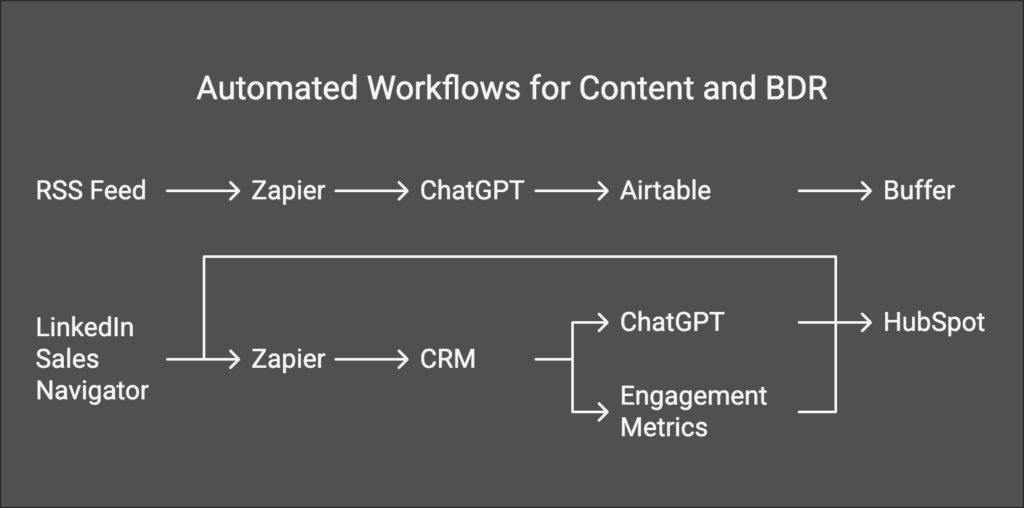
Content Workflow Connections:
- RSS Feed → Zapier → ChatGPT: Automates topic generation and drafts content.
- ChatGPT → Airtable: Stores drafts for centralized approval.
- Airtable → Buffer: Publishes content automatically upon approval.
BDR Workflow Connections:
- LinkedIn Sales Navigator → Zapier → CRM: Automates lead generation and enrichment.
- CRM → ChatGPT: Personalizes outreach with AI.
- ChatGPT → Outreach Tool (HubSpot): Automates email sequences and follow-ups.
- Engagement Metrics → Zapier → ChatGPT: Uses AI to suggest data-driven improvements.
Marketing Use Case: Automated Content Workflow
AI and automation can revolutionize your marketing workflow by streamlining content creation, approval, and distribution while ensuring performance optimization. Below is a detailed step-by-step guide to automating your content marketing process, from sourcing ideas to analyzing performance.
In the upcoming steps, you’ll learn how to automate content creation from an RSS feed, enhance it with AI tools like ChatGPT or Claude, and distribute it seamlessly across social media and email platforms.
Step 1: Pull Content from an RSS Feed
How It’s Connected:
- Use an RSS feed to monitor new content from your blog or industry news sites.
- Set up an automation trigger with Zapier or Make.com to detect updates in the RSS feed and initiate the workflow.
Tools Involved:
- RSS Feed Sources: Feedly, WordPress RSS, or any site offering RSS capabilities.
- Automation Tool: Zapier or Make.com to detect new items in the feed and start the workflow.
Example Workflow:
- Trigger: A new post is published on WordPress.
- Action: Zapier sends the post title, description, and link to the next step.
Why It Matters: Automating the detection of new content saves hours of manual monitoring and ensures no content opportunity is missed.
Step 2: Use AI to Summarize and Rewrite Content
How It’s Connected:
- The new RSS item is sent to an AI tool like ChatGPT or Claude.
- AI generates a blog summary, LinkedIn caption, or Twitter snippet based on specific prompts.
- Customization can include CTAs or format optimization for each platform.
Tools Involved:
- AI Tools: ChatGPT/Claude for generating summaries or social media posts.
- Automation Tool: Zapier or Make.com connects the RSS feed to the AI tool and routes the generated content.
Example Prompts:
- “Summarize this blog into a 3-sentence LinkedIn post with a CTA encouraging readers to learn more.”
- “Rewrite this blog into an Instagram caption with a focus on engagement hashtags.”
Why It Matters: AI drastically reduces the time needed to rewrite and optimize content for different platforms while maintaining quality and consistency.
Step 3: Approve and Store Content
How It’s Connected:
- AI-generated content is routed to an approval platform like Airtable, Trello, or Notion.
- A team member reviews the content, makes any necessary edits, and marks it as “Approved.”
- Once approved, Zapier or Make.com moves the content to the next stage.
Tools Involved:
- Approval Platforms: Airtable, Trello, or Notion for centralized reviews.
- Automation Tool: Zapier or Make.com for tracking and moving content.
Example Workflow:
- AI generates content and sends it to Airtable for review.
- Team member reviews and marks the content as “Approved.”
- Approved content is automatically queued for distribution.
Why It Matters: The approval process ensures quality control while maintaining automation efficiency.
Step 4: Distribute Content Across Platforms
How It’s Connected:
- Once approved, the content is pushed to social media scheduling tools like Buffer, Hootsuite, or Later.
- Platform-specific formatting ensures optimal performance:
- Instagram: Captions with hashtags.
- LinkedIn: Long-form posts with CTAs.
- Twitter: Short snippets with links.
- Automate email distribution using tools like Mailchimp, ConvertKit, or Klaviyo.
Tools Involved:
- Social Media Tools: Buffer, Hootsuite, Later, Sprout Social.
- Email Marketing Tools: Mailchimp, ConvertKit, Klaviyo.
- Automation Tool: Zapier or Make.com for routing content to the right platforms.
Example Workflow:
- Content marked as “Approved” in Airtable triggers a Zap to Buffer.
- Buffer schedules posts tailored to each platform.
- Alternatively, content is sent to Mailchimp for inclusion in a newsletter.
Why It Matters: Automating distribution ensures consistent posting across platforms while freeing up your team to focus on strategy.
Step 5: Analyze Performance
How It’s Connected:
- After the content goes live, automation tools like Zapier or Make.com pull engagement data from social media platforms or analytics tools.
- AI analyzes the performance data and provides actionable insights for future content.
Tools Involved:
- Analytics Platforms: Google Analytics, HubSpot, Sprout Social.
- AI Analysis Tools: ChatGPT/Claude for summarizing performance trends.
- Automation Tool: Zapier or Make.com for collecting and routing data.
Example Workflow:
- Engagement metrics (e.g., likes, shares, clicks) are pulled from LinkedIn or Instagram.
- ChatGPT summarizes the metrics and provides recommendations for improvement.
- A report is emailed to your team with key insights.
Why It Matters: Continuous analysis ensures your content strategy evolves based on real-time data, driving better results over time.
Workflow Connections in Practice
Step 1: RSS Feed to AI
- Trigger: New RSS item in Feedly or WordPress.
- Action: Send the post to ChatGPT for summarization.
Step 2: AI Output to Approval Platform
- Trigger: AI-generated content is complete.
- Action: Send the content to Airtable for review.
Step 3: Approval to Distribution
- Trigger: Content is marked “Approved” in Airtable.
- Action: Schedule posts in Buffer or send emails via Mailchimp.
Step 4: Monitor and Report Performance
- Trigger: Engagement data is collected post-publishing.
- Action: ChatGPT analyzes the data and summarizes insights.
Common Pitfalls and How to Avoid Them
AI agents and automation can transform your business, but they’re not without their challenges. Over-automation can create workflows that feel impersonal, leaving customers disengaged.
While efficiency is the goal, losing the human touch can harm your brand’s authenticity. Striking a balance between automation and oversight ensures your interactions remain meaningful and relatable.
Another significant challenge is poor integration. Misaligned systems—whether between your GPTs, CRM, or automation platforms—lead to inefficiencies and missed opportunities. Additionally, a lack of team training can result in underutilized tools and workflows.
Lastly, many businesses try to implement these systems on their own, wasting valuable time and resources. Instead of taking on something you’re not equipped for, consider hiring experts to handle the setup and strategy so you can focus on what you do best.
What to Do Next
- Start with a Pilot Project: Begin small—automate a specific workflow like lead qualification or email follow-ups. Perfect it before expanding to other areas.
- Hire Experts to Implement (Fastmarkit): Instead of trying to do it all in-house, let experts handle the heavy lifting. Fastmarkit can design and implement AI-driven systems tailored to your business, saving you time and ensuring it’s done right from day one.
- Train Your Team: Provide your team with the training they need to manage and optimize these systems. A well-trained team ensures your workflows run efficiently long-term.
- Focus on Integration: Double-check that all tools—GPTs, CRM, and automation platforms—are properly connected. Seamless integration reduces errors and improves system reliability.
- Maintain Human Oversight: Let AI handle repetitive tasks, but keep a human touch in areas that require relationship-building, strategic thinking, or creative decision-making.
By taking a strategic approach and leaning on experts like Fastmarkit, you’ll avoid common pitfalls and build a system that enhances both efficiency and customer connection. This positions your business to scale with confidence and clarity.
Let’s Build This for Your Business 👇
AI agents and automation aren’t just tools—they’re transformative systems that can completely change how your business operates.
At Fastmarkit, we design and implement tailored AI-driven workflows that align with your specific goals and needs. Whether it’s automating sales outreach, streamlining content creation, or integrating advanced tools into your existing tech stack, we take the complexity off your plate so you can focus on what you do best.
The businesses embracing AI agents now are positioning themselves to lead their industries. Early adoption means increased efficiency, faster results, and a competitive edge that others simply can’t match.